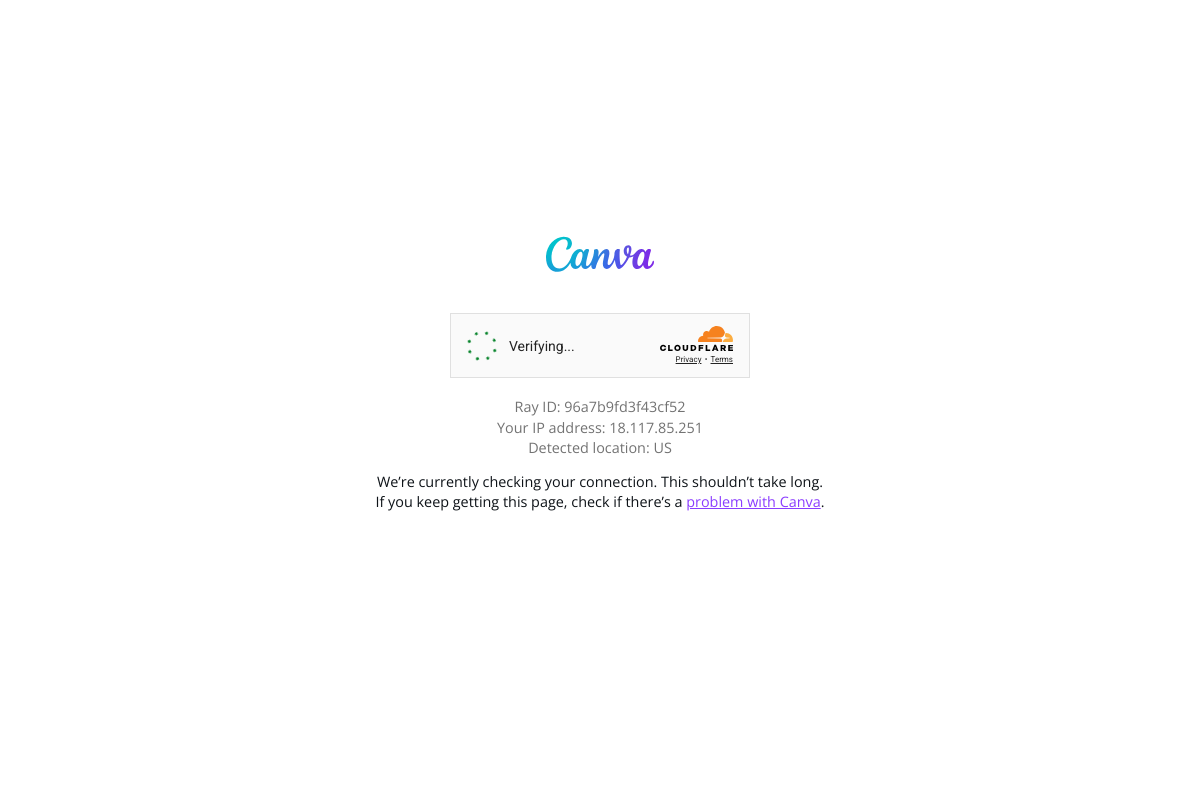Canva AI is Canva’s conversational, generative AI layer embedded in its Visual Suite 2.0, launched at Canva Create 2025. It combines design generation, text content, video creation, Smart Sheets, interactive code, photo editing, and templates into one seamless experience. Powered by internal models (including Phoenix via Leonardo.Ai), OpenAI, Anthropic’s Claude integration, and Google’s Veo‑3 video engine, Canva AI helps users move from idea to execution swiftly, with brand consistency, collaboration, and responsible usage enabled via Canva Shield.
Canva AI Product Information
Pricing
Frequently Asked Questions
What is Canva AI and when was it launched?
Canva AI is the generative AI layer introduced at Canva Create on May 11, 2025, that powers design, text, image, video, spreadsheet and code tools in one integrated interface.
What tools are included in Canva AI?
It includes Magic Write, Magic Media (text‑to‑image / graphics / video), Magic Edit and Eraser tools, Canva Sheets, Canva Code, AI‑powered photo editing, and Create a Video Clip powered by Veo‑3.
Do I need a paid plan to use Canva AI features?
A free Canva account offers limited usage of AI tools; to unlock AI video, Sheets, Code and higher usage caps you need Pro, Teams or Enterprise plans.
Can I generate videos or spreadsheets with AI in Canva?
Yes — Canva Sheets provides AI‑driven spreadsheet features like Magic Insights and Formulas; Create a Video Clip enables short AI‑generated videos with audio and avatars.
How does Canva Shield protect AI usage?
Canva Shield includes automated content moderation, IP indemnity for enterprise users, and privacy controls to ensure responsible use of AI.
Reviews & Ratings
Write a Review
No reviews yet. Be the first to review this tool!